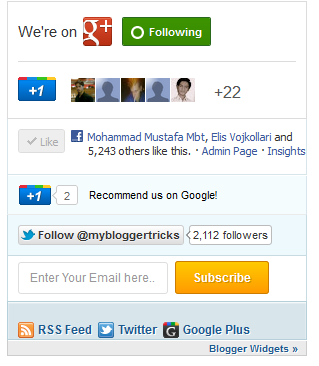Mashable Share Widget For Blogger
So here i am giving you mashable share widget for blogger this is very
useful widget and its very easy to install you have to do little steps
to install it on your blogger blog. So this widget is most popular
because it look like mashable site which is great source of news and
article social media so first this box appear on the main site of
mashable, That's why its name is mashable sharing widget.
This tool is actually build for sharing you work with social platform so the reader easily send the post to another social place like facebook, twitter and many more.
So this is the screenshot of blogger widget which is most used in all over blogs, It include the google follow button google sharing button, facebook like button with thumbnail, recommend it on google and twitter follow button.
There is one more thing that this tool add the subscribe button to rss which is also greate work.
so simple if you want to add this little and smart blogger tool to your blog then you have to do a little work which is here.
So now you have to do little more thing.
Enjoy if there is any problem, send it on comments.
This tool is actually build for sharing you work with social platform so the reader easily send the post to another social place like facebook, twitter and many more.
So this is the screenshot of blogger widget which is most used in all over blogs, It include the google follow button google sharing button, facebook like button with thumbnail, recommend it on google and twitter follow button.
There is one more thing that this tool add the subscribe button to rss which is also greate work.
so simple if you want to add this little and smart blogger tool to your blog then you have to do a little work which is here.
- Go To Blogger > Layout
- Choose "Add a gadget"
- Select HTML/JavaScript Widget
- Paste the following code inside it,
- Replace letdldfb with your Facebook username
- Replace letdld with your twitter username
- Replace feedburnerid with your Feedburner title. Your Feedburner title is the word added at the end of your Feedburner link. Example: http://feeds.feedburner.com/tntbystc
- Replace http://feeds.feedburner.com/feedburnerid with your feedburner link.
- Replace https://plus.google.com/yourgoogleplusid with your Google Plus profile link
- Final. Next search for this ]]></b:skin> In your html template mode of blogger
- Paste the following code just below it
Enjoy if there is any problem, send it on comments.